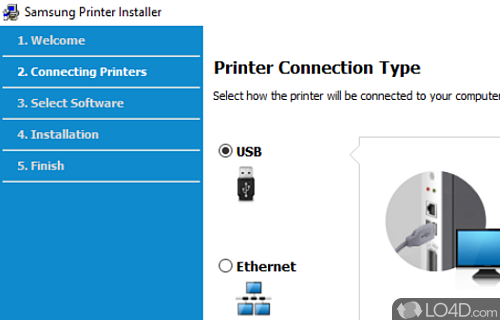
Handy installation utility for use with Samsung laser printers.
If you've ever had problems getting your Samsung laser printer installed on Windows, Samsung has released a tool to help solve that issue with Samsung Printer Installer.
Though these printers are actually manufactured by HP, the tool does a nice job at recognizing your printing device. It can be connected by either USB, Ethernet or Wireless.
The wizard interface of Samsung Printer Installer is a quick and easy way to finally get your printer recognized and function on Windows.
Features of Samsung Printer Installer
- Cloud Connectivity: Print from the cloud with compatible apps.
- Easy Installation: Installs quickly and easily.
- Easy Troubleshooting: Resolve printer errors quickly and easily.
- Eco Mode: Reduce your energy usage.
- Fast Printing: Quickly print multiple pages.
- High Quality Output: Crisp, clear printouts.
- Mobile Printing: Print directly from your mobile device.
- Printer Sharing: Share your printer with multiple users.
- Save Time: Automatically prints two-sided.
- Scanning: Scan documents to your computer.
- Security: Secure print with password protection.
- Specialty Printing: Create custom lables and envelopes.
- Troubleshooting: Diagnose and repair printing problems.
- Versatility: Prints from any Windows device.
- Wireless Printing: Print wirelessly from your compatible device.
Compatibility and License
Samsung Printer Installer is provided under a freeware license on Windows from drivers with no restrictions on usage. Download and installation of this PC software is free and 4.0.0.93 is the latest version last time we checked.
What version of Windows can Samsung Printer Installer run on?
Samsung Printer Installer can be used on a computer running Windows 11 or Windows 10. Previous versions of the OS shouldn't be a problem with Windows 8 and Windows 7 having been tested. It runs on both 32-bit and 64-bit systems with no dedicated 64-bit download provided.
Filed under:


